
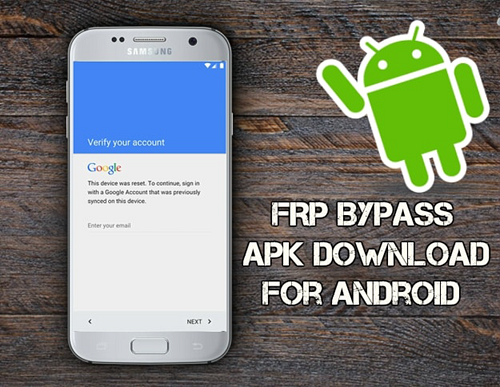
Here, we have listed the best alternatives to the Techeligible FRP bypass. If you do not like the complexities associated with Techeligible, then it is best to watch out for its alternatives. Part 5: Best Alternatives to Techeligible FRP Bypass One can select the setup on the official website. Furthermore, the step even helps users in searching for accurate devices. The Google account assists you in finding the correct device. Users can simply download the Techiligible files with the genuine Google Account Manager. Next, download the desired FRP APK file that you like to use.Īpart from this, users can select PC FRP tools and FRP bypass APK tools if they do not admire the Google Account Manager tools.įor using the Techeligible tool, you need to go through the following three sections. Users can even use another method for downloading this software, which is by downloading the Google Account Manager. One can simply download Techeligible from its official website.
Google account manager frp bypass how to#
In this article, users will know how to resolve this annoying problem. With the help of this software, users can bypass FRP accounts easily and even unlock all Android devices.Įvery Samsung user finds difficulty while downloading FRP APK on their smartphones. If users are looking for a solution to unlock smartphones, then Techeligible is the ideal choice for them. One can easily install FRP Techeligible APK using this incredible tool.

Techeligible is one of the most amazing software, which assists you in bypassing Google accounts, unlocking smartphones, and lots more. Part 7: Which is the Best FRP Program? Part 1: Introduction to Techeligible


 0 kommentar(er)
0 kommentar(er)
